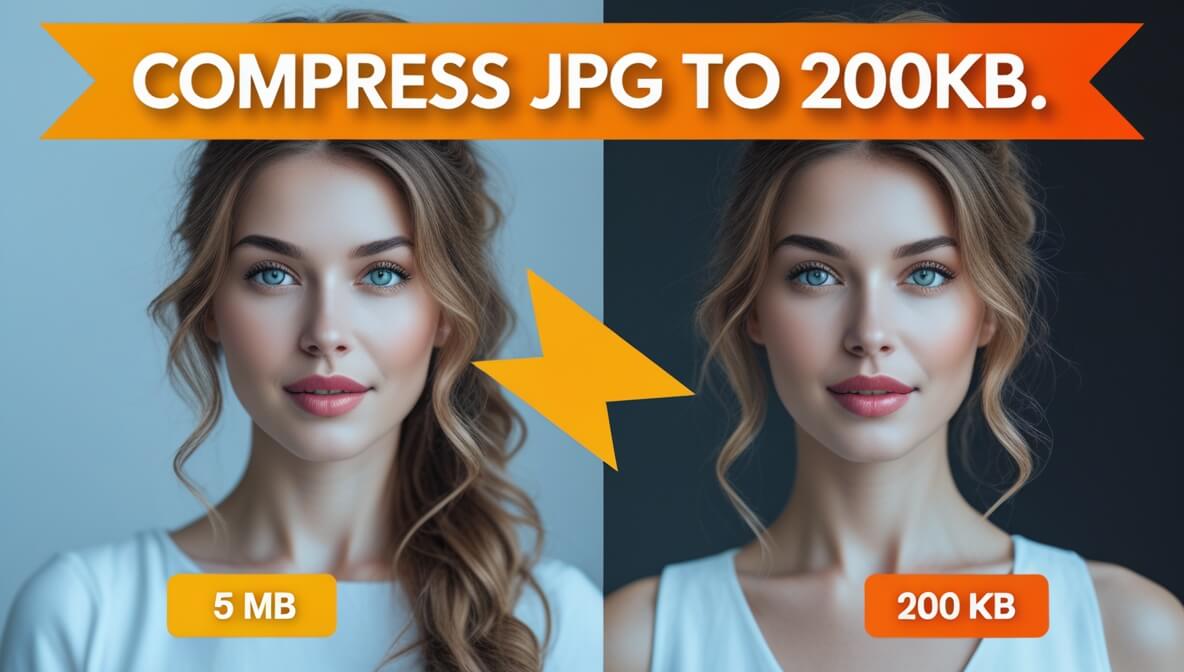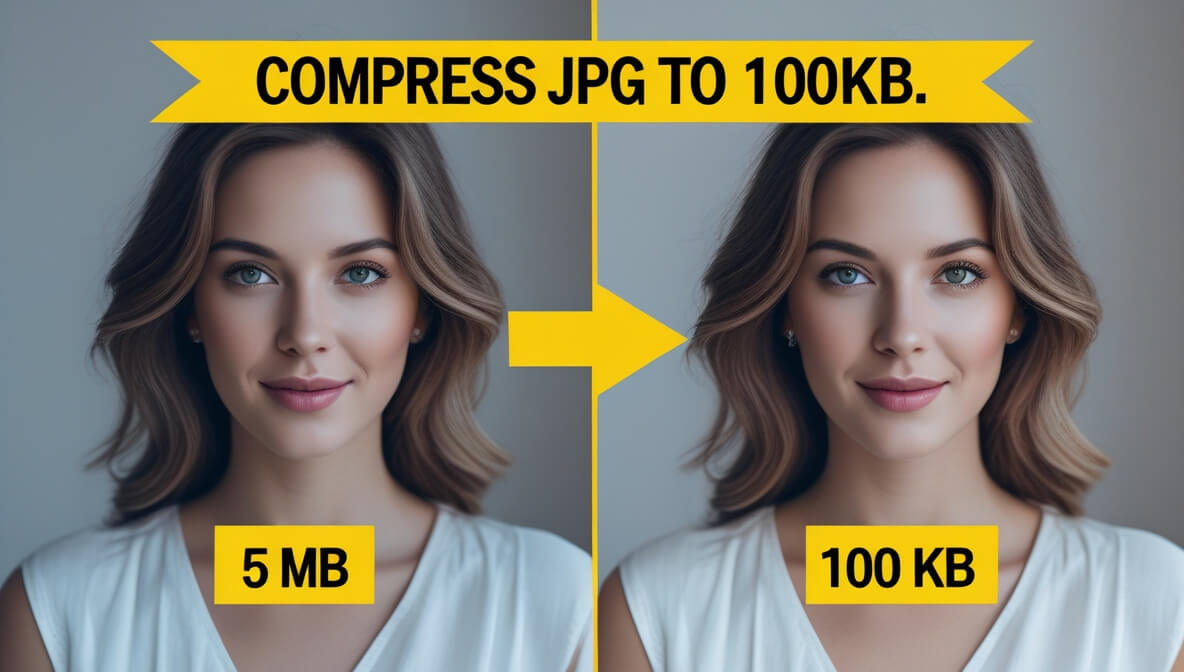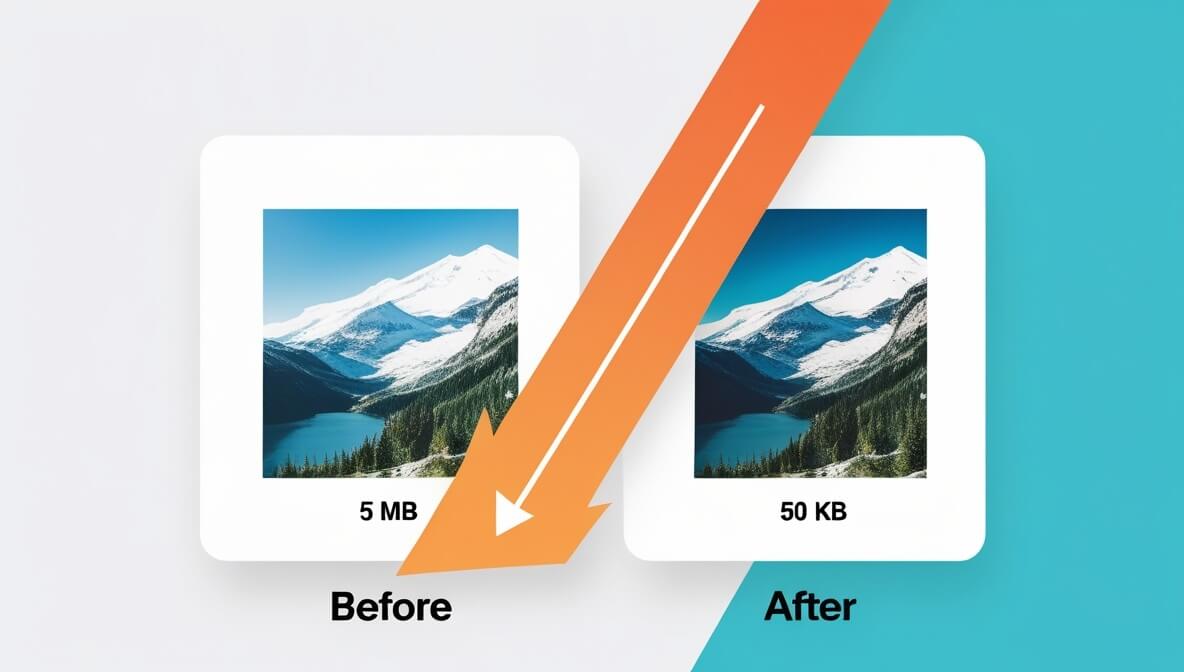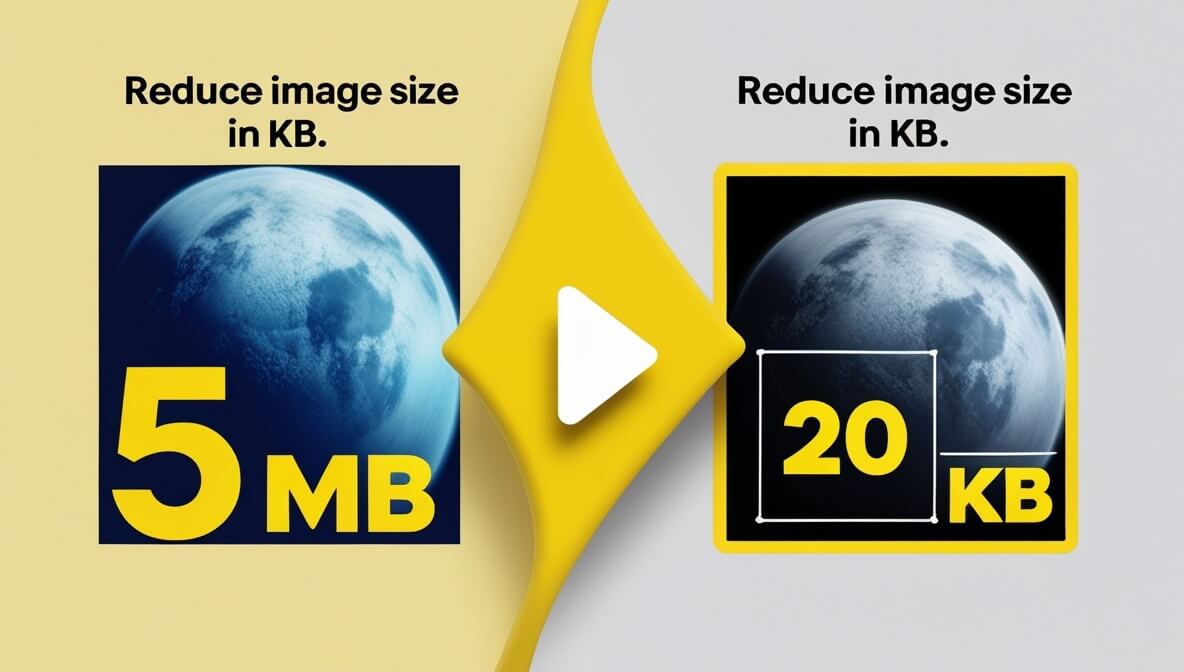JPG compress to 200KB plays a vital role in today’s digital age, where managing image sizes is crucial for efficient web performance and optimal storage usage. Compressing JPG images to 200KB strikes a perfect balance between maintaining quality and reducing file size, making your images web-friendly and easier to share.
Whether you’re a photographer, a web developer, or simply someone looking to optimize personal photos, understanding how to compress JPG files effectively is essential. This guide will walk you through the benefits, methods, and tips for compressing JPG images to 200KB, ensuring your images remain sharp while becoming more manageable.
Why Compressing JPG to 200KB Is Important
Compressing JPG files to 200KB offers several advantages. Primarily, it reduces the load time of web pages, enhancing user experience and improving SEO rankings. Faster loading images lead to lower bounce rates and higher engagement, which are critical factors for website success.
Additionally, smaller image sizes save valuable storage space, especially when dealing with large photo libraries or limited server capacities. For businesses and individuals alike, efficient image compression ensures that digital assets are stored and shared more effectively without compromising on quality.
Methods to Compress JPG Files to 200KB
There are multiple ways to compress JPG images to a target size of 200KB. Choosing the right method depends on your specific needs, resources, and technical expertise.
One of the simplest methods is using online compression tools. Websites like Tools Gear Compress JPG Online offer user-friendly interfaces where you can easily upload your image and achieve the desired compression level without any software installation. These tools often provide options to adjust compression levels manually, giving you control over the final image quality.
Alternatively, you can use software applications such as Adobe Photoshop or GIMP. These programs offer advanced features for image compression, allowing you to fine-tune various parameters like resolution, quality percentage, and file format to achieve optimal results. While more complex, these tools are ideal for users who require precise control over their image compression process.
Tips for Effectively Compressing JPG Images to 200KB
Achieving a balance between file size and image quality is key when compressing JPG files to 200KB. Here are some tips to help you optimize your images effectively:
- Adjust Resolution Appropriately: Reducing the image resolution can significantly decrease file size. However, ensure that the resolution remains sufficient for your intended use, whether it’s for web display or printing.
- Use the Right Compression Level: Many tools allow you to choose the compression level. Start with a moderate compression rate and gradually increase it until you reach the desired file size without noticeable quality loss.
- Optimize Image Content: Simplify the image content by removing unnecessary details or using less complex backgrounds. Images with fewer colors and simpler patterns compress more efficiently.
- Convert to JPEG Efficiently: When converting images from other formats to JPEG, ensure that the conversion settings are optimized for compression. Avoid multiple conversions as they can degrade image quality.
- Leverage Batch Processing: If you have multiple images to compress, use batch processing features available in many tools. This saves time and ensures consistency across all your images.
When you need to jpg compress to 200kb, it’s essential to choose the right tool that balances efficiency and quality. Whether you decide to compress jpg file to 200kb manually using software or through online platforms, the key is to maintain the image’s integrity while reducing its size. By following the methods and tips discussed, you can compress to 200kb jpg effectively, ensuring your images are optimized for their intended use.
Moreover, learning how to compress jpg image to 200kb empowers you to manage your digital assets better, enhancing both personal and professional projects. Whether you aim to compress jpg to jpeg 200kb or compress jpeg to jpg 200kb, understanding the nuances of image compression can lead to significant improvements in your workflow and storage management.
SEO & Semantic Optimization
Optimizing your images not only improves load times but also contributes to better SEO performance. Search engines favor websites that load quickly, and compress jpg to 200kb can help achieve faster loading speeds. Additionally, properly compressed images enhance user experience, leading to longer site visits and higher engagement rates.
Incorporating related keywords and phrases ensures that your content aligns with user search intents. Terms like “image compression,” “file size optimization,” and “web-friendly images” complement the primary keywords, providing clear and relevant information that search engines can easily interpret. This semantic optimization boosts your content’s visibility and authority, making it easier for users to find and benefit from your guide.
Authority & Accuracy
With extensive knowledge and up-to-date information from reliable sources, this guide provides accurate and actionable advice on compressing JPG images to 200KB. Real-world examples illustrate the impact of effective image compression, demonstrating how it enhances web performance and optimizes storage solutions. By following the strategies outlined, users can confidently manage their image files, ensuring quality and efficiency in their digital endeavors.
Why Choose Tools Gear Compress JPG Online Over Other Tools
When it comes to compressing JPG images, selecting the right tool can make a significant difference in efficiency and quality. Tools Gear Compress JPG Online stands out among alternatives like iloveimg due to its user-friendly interface, superior compression capabilities, and reliable performance. Users can achieve their desired file size with minimal quality loss, ensuring their images remain sharp and clear. Additionally, Tools Gear offers faster processing times and better support, making it the preferred choice for both casual users and professionals seeking dependable image compression solutions.
Comparison Table
| Feature | Tools Gear Compress JPG Online | iloveimg |
|---|---|---|
| Compression Quality | High with minimal quality loss | Good but may reduce quality more |
| Ease of Use | User-friendly interface | Simple but less intuitive interface |
| Processing Speed | Faster processing times | Slower compared to Tools Gear |
| Supported Formats | JPEG primarily | Multiple formats supported |
| Additional Features | Advanced compression options | Basic compression features |
| Customer Support | Excellent support | Limited support |
Step-by-Step Guide: How to Compress JPG Online Using Tools Gear Compress JPG Online
Compressing your JPG images to 200KB using Tools Gear Compress JPG Online is straightforward. Follow these simple steps to optimize your images efficiently:
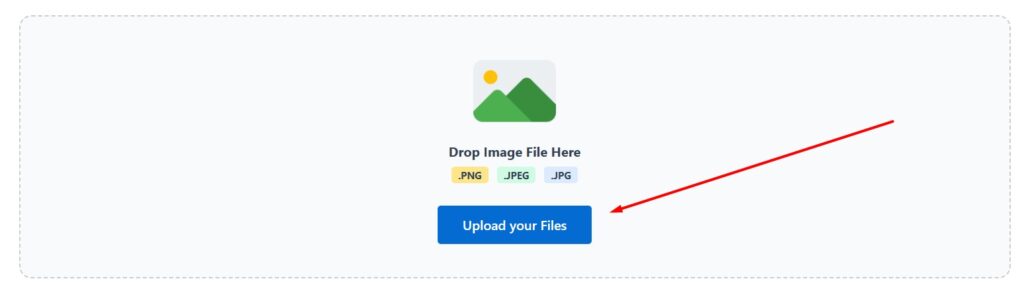
- Visit the Tools Gear Compress JPG Online Website
- Upload Your JPG Image
Click on the “Upload Image” button and select the JPG file you wish to compress from your device. You can upload multiple images at once if needed. - Select Compression Settings
Adjust the compression level to target a file size of 200KB. Tools Gear provides options to choose the desired quality and size, ensuring your image remains clear while achieving the necessary reduction. - Start the Compression Process
Once you’ve set your preferences, click on the “Compress” button. The tool will process your image, optimizing it based on your settings. - Download the Compressed Image
After the compression is complete, download the optimized JPG file directly to your device. Your image is now ready to use, boasting a reduced file size of approximately 200KB.
By following these steps, you can easily compress your JPG images online, saving time and effort while maintaining high-quality visuals. Tools Gear Compress JPG Online simplifies the process, making image optimization accessible to everyone.
Conclusion
Compressing JPG files to 200KB is a practical approach to optimizing images for web use and efficient storage. By understanding the benefits, employing the right methods, and applying thoughtful tips, you can achieve high-quality images that are both manageable and visually appealing. Start compressing your JPG files online today using the tips provided, and experience the advantages of optimized image management.
Frequently Asked Questions
How to compress 3MB JPG to 200KB?
To compress a 3MB JPG to 200KB, use an online tool like Tools Gear Compress JPG Online. Upload your image, select the desired compression level, and download the optimized file. This process reduces the file size while maintaining image quality.
How to compress JPG image to 200KB?
Compressing a JPG image to 200KB is easy with Tools Gear Compress JPG Online. Simply upload your image, choose the compression settings, and download the smaller version. This ensures your image is optimized for web use and storage.